Prev/Next Buttons
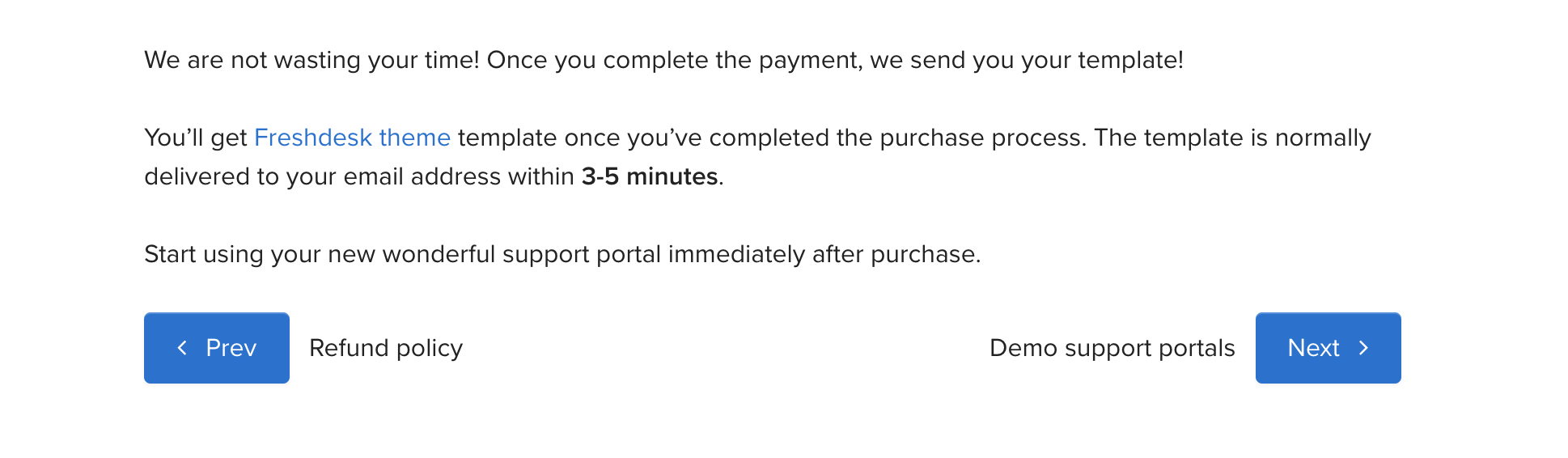
After reading an article, we often want to open the next one or return to the previous page. However, some support portals have a sequential structure, and you may face the problem of getting to the next or previous page quickly because you have to come back to the main page first. For instance, some large manuals might be divided into different sections or parts, and each part provides articles.
Our Freshdesk and Freshservice extension helps in such cases. It eases work with the customer portal since a user doesn’t need to come back to the article list to seek after the next page and open it. The add-on provides buttons at the end of each article so that you could get to the previous or the next page.
We recommend using this add-on for all content types without exceptions because it brings a new comfort level! Besides, our Freshdesk and Freshservice extension is supported on desktops and portable gadgets, and it has multilingual features.
Key features
- coding is not needed
- installation free of charge
- Retina-ready and responsive
- multilingual opportunities
- additional Freshdesk customization service
- Estate and Forest plans, Garden (only with the portal customization add-on from Freshdesk)
- applicable for all Freshdesk themes, but if you don't use our template, extra costs are involved
- this extension doesn't work with the new version of Freshservice (accounts created after November 2020 or migrated to this version)
Testimonials
Let’s see what our customers say
Frequently Asked Questions
Extensions Bundle
Side Navigation
Alerts
Prev Next Buttons
Status Widget
Contact us
before purchasing
to replace extensions in the bundle for free