Alerts
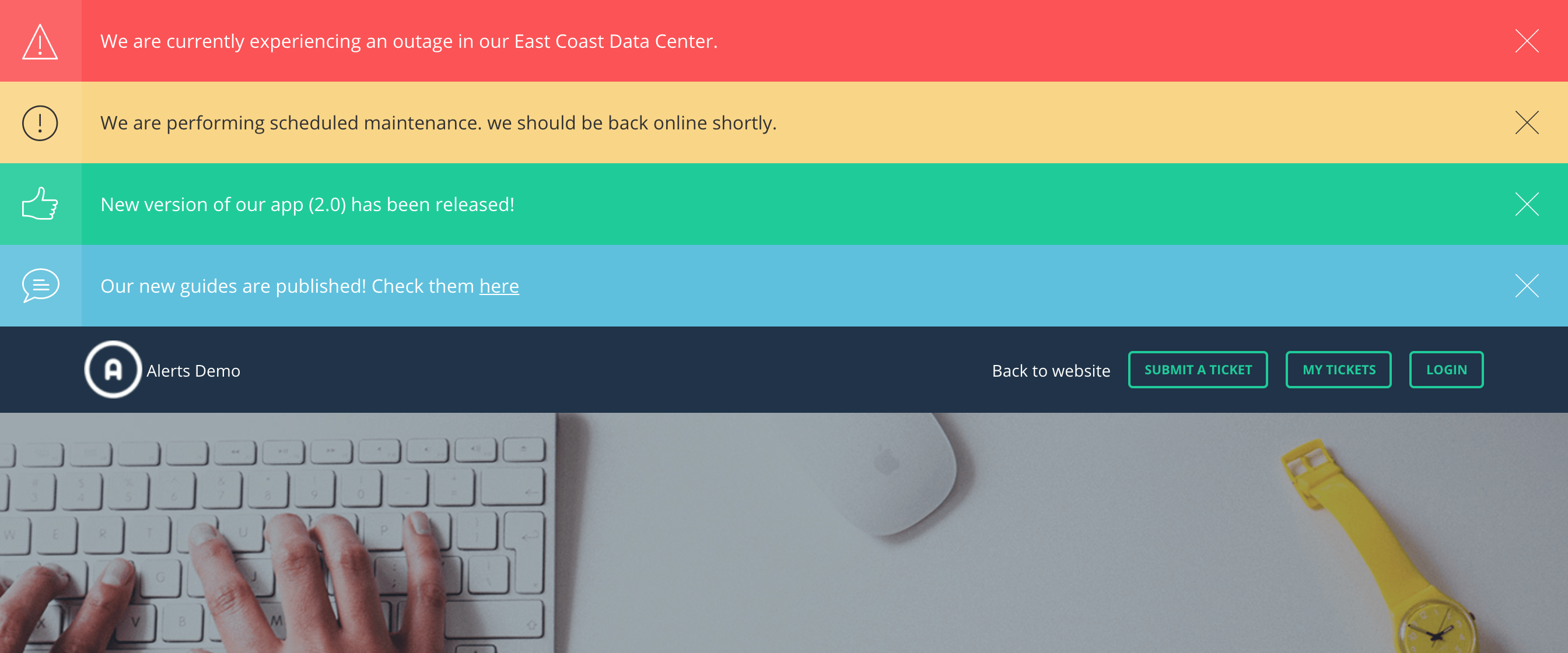
The notification banner is designed in a stylish way and informs your customers about warnings, releases, important announcements, outages, and many more circumstances. Generally speaking, this Freshdesk extension simplifies the objective without having to use coding skills. All you have to do is place all messages in the header of your Freshdesk support portal or when you use regular editing tools.
Technically, you simply create an article with notification content and mark it with a particular tag. Afterward, the extension will place the notification according to the settings and edit it according to the special tag.
Notification banners are split into 4 preset types:
- information
- danger
- warning
- success
Default banners vary in their colors and icons; however, you can create your own banner type and customize it the way you like. Once closed, the alert banners will not pop up again on your Freshdesk support portal.
Key features
- preset and customizable notification banner types
- a different view on different pages depending on the relevance
- Retina-ready and responsive
- multilingual opportunities
- coding is not needed
- installation free of charge
- additional Freshdesk customization service
- Estate and Forest plans
- applicable for all Freshdesk themes, but if you don't use our template, extra costs are involved
- this extension doesn't work with Freshservice themes
Notification variations
Our new guides are published! Check them here
Text-only
We are currently experiencing an outage in our East Coast Data Center.
Without icon
We are performing scheduled maintenance. we should be back online shortly.
Without Close button
New version of our app (2.0) has been released!
With Title
Testimonials
Let’s see what our customers say
Frequently Asked Questions
Extensions Bundle
Side Navigation
Alerts
Prev Next Buttons
Status Widget
Contact us
before purchasing
to replace extensions in the bundle for free