Bridge Blue
Features
- Complete compatibility with Freshdesk and more features
- Theme is not compatible with Freshservice
- Compatible with Freshdesk Mint if you order Customization
- Pro and Enterprise plans
- Compatible with modern browsers
- Includes free installation
- Customization services are optional
This theme is not compatible with Freshdesk colors and fonts variables
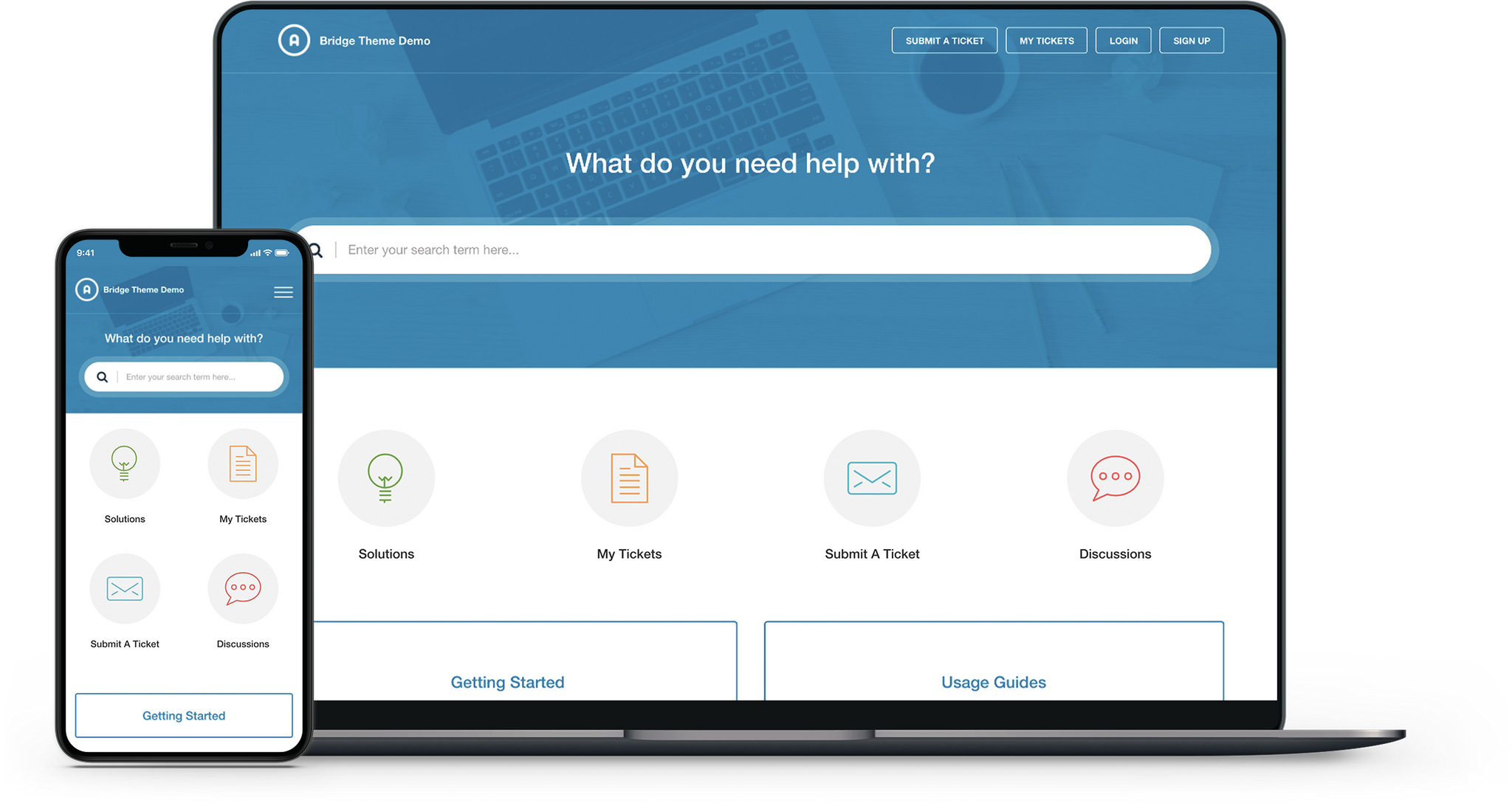
About the theme
Bridge is one of our powerful and versatile themes that are designed for various businesses. This theme can be helpful with Freshdesk’s Estate and Forest plans. Opting for this theme would give you complete control on how your support portal’s home page would look and what information your clients can access from here. Additionally, this theme gives you access to around 670 attractive icons and elements that you can use to add the touch of perfection to your help center’s content.

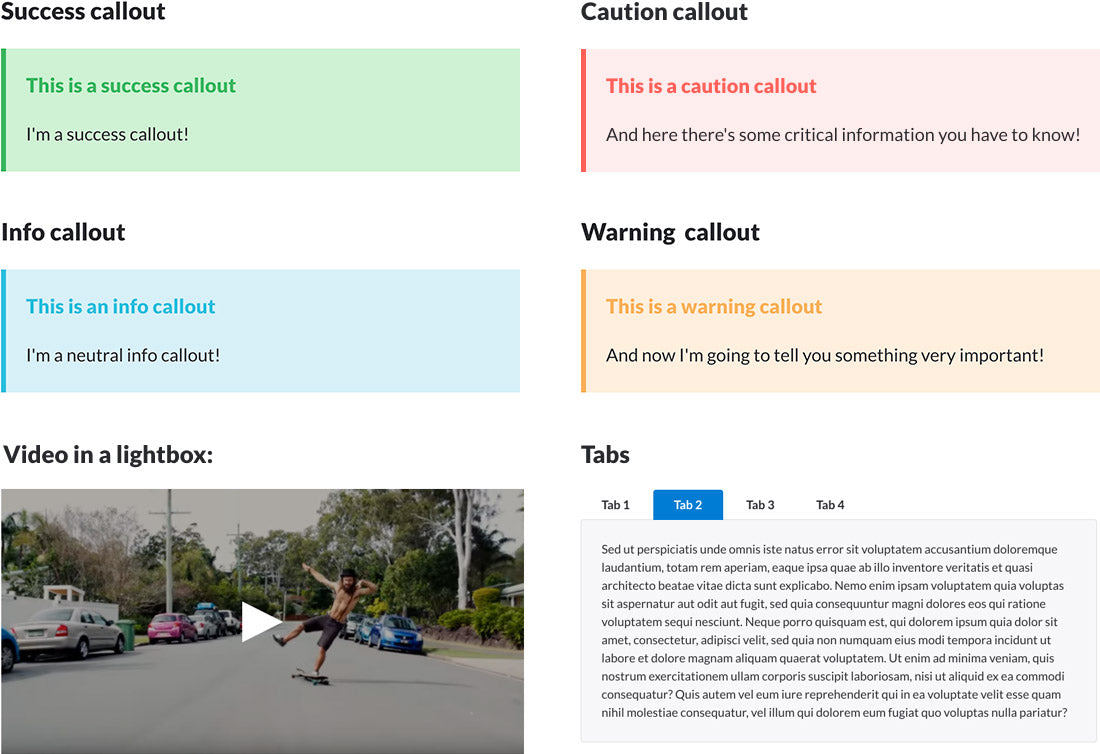
Formatting Components
To help you create appealing and easy-to-navigate content, all our knowledge base themes for Freshdesk support portal include formatting components which aren’t part of the standard Freshdesk and Freshservice template. Themes for Freshdesk support portal from Breezy Themes already have everything to make changes in your articles without having to add numerous features and plugins.
Responsive & Retina-ready
Our responsive themes for Freshdesk Support Portal are designed for all kinds of devices and all major browsers. Your customers will be able to use your Support Portal on any device — either on a large desktop or on a small smartphone. To ensure that themes are cross-browser and cross-device compatible we put our themes through extensive testing.

Customizable homepage
Choose any one of the three existing page layouts or mix them as you wish.

Custom Blocks + Topic Tree + Topic Tree

Custom Blocks + Topic Tree

Topic List + Topic Tree
Amazing forums, solutions and other pages
Every page in this theme is designed to let your readers have a great user experience.
Our Freshservice and Freshdesk themes are easily customizable
Installation
You can install your new Freshservice or Freshdesk theme quickly and effortlessly by following these simple steps on our support portal. You can also use our installation service free of charge.
Branding
If you want your portal theme to look identical to your site (homepage layout, fonts, colors, icons, hero image), you have two options. You can do it yourself if you can work with CSS and HTML, or we can offer Starter Customization.
Customization
Your developers can make additional changes to your portal as we’ve made the code clean and easy to work with. However, if you don’t want to find the right candidate for this job, order Customization from us.
Main features

100% compatible with Freshdesk
Being an official Freshworks partner and knowing everything about their software, we offer many additional functional features.
Test drive all our templates
Try live demos of each template and its features to choose the most suitable one for your requirements before making a purchase
Instant access after the payment
Files will be sent within 5 min and you’ll be able to import them to your portal. Customization is possible before publishing.
Font Awesome
670+ icons provided by Font Awesome come as a default feature to make your portal pages and articles more engaging and the way you want them to be.
Easily maintainable code
Our Freshdesk templates won’t cause you problems because we look at every tiny detail of the code to make it crystal clear for your developers.
Advanced Freshdesk branding and customization
Frequently Asked Questions
You can brand and customize the theme yourself if you’re aware of CSS and HTML. You receive access to the code that you can easily read and modify. To save time and get a design based on your brand or add more tailor-made modifications, you may choose Freshdesk and Freshservice Customization.








